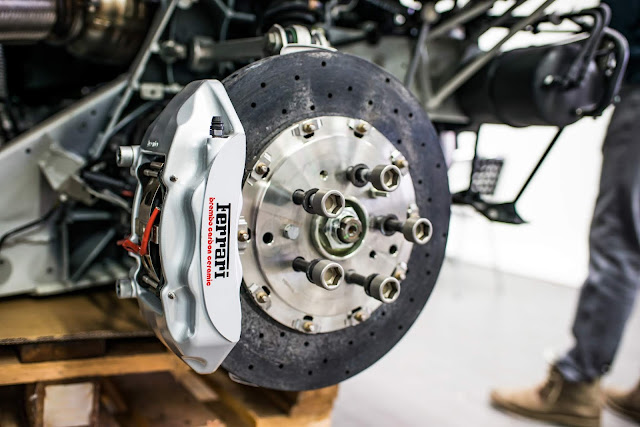Covid-19: how bad will it be for the economy?
(the video in one piece can be found at
https://www.youtube.com/watch?v=wUUWoN4LKuE)
I Lead-in.
A) Think of your
associations with the phrase ‘economic crisis’. Take 2 minutes to write down
your ideas. Compare your list with other students.
B)
Why can a crisis happen? What examples of crises (plural form of crisis) in economy do you remember?
C)
How do people’s lives change during crises?
II Vocabulary focus. Match the words and phrases with their definitions.
Use three words or phrases in your sentences.
assets; to sledgehammer; demand; commodity;
bubble; to turn red; decline; stock market; unemployment; outbreak; a bolt from
the blue; to crumble; profit; bear market; liquid; pandemic; deus ex machina
a) to
break down completely
b) a
time when something unpleasant for example
a disease suddenly begins
c) a
product
d) amount
of product or service that people want
e) a
situation in which some people do not have work
f) a
disease that affects people across the whole world
g) to
strike something very hard and with a lot of force
h) a
place where companies sell and buy shares
i) to
fall below its starting value (about stock markets)
j) money
earned in business
k) property
that a company owns
l) that
can be quickly sold or converted into cash
m) a
time when price of shares is falling and a lot of people are selling them
n) the
process of becoming less in amount, strength or importance
o) a
(short) period of a very successful economic performance often followed by
failure
p) something
that appears suddenly and solves all the problems
q) something
unusual that happens suddenly
2 years;
2000; 49%; 2007-2009; 10 million; 60%;
1/3; $50
1.
The
price of a barrel
of oil after coronavirus pandemic started = _______
2. Number of
unemployment claims in the USA in two weeks =_______
3.
The
year when of the dot-bubble crisis happened
=_______
4. The period
during which S&P 500 dropped
in the past = _______
5. The rate of the drop
in S&P 500 in the past = _______
6. The period of time
the financial crisis lasted = _______
7. The rate of the
decrease in the economy during 2007 crisis over a year = _______
8. The proportion of the
market fall during one month of coronavirus crisis = _______
IV Watch the video and fill in the gaps with the words from the list. There are some words you don’t need to use.
Pandemic; future; manage; world; investors;
economic; models; outbreak; silver; crisis; years; unemployment; gold; liquid; history;
global; month; furniture; markets; stock markets; depreciation
Around the 1) _______, economies
are crumbling. Since the coronavirus 2)
_______, the price of every vital commodity has fallen. We’re seeing a lot
of these 3) _______hit. Coronavirus
has oil below $50 a barrel; US demand in China has dropped off substantially.
You’re impacting the demand for copper, iron ore, even 4) _______is going down. America’s Department of Labour has
recorded the highest ever number of new 5)
_______claims in the past two weeks—just under 10 million. Governments had
modelled the impact of a 6) _______on
their economies but were in no way prepared. The indication is that 7) _______activity has been
sledgehammered in the course of a couple of weeks. Just how deep is the 8) _______for the world economy?
Over the past two months, the world’s
biggest 9) _______ _______have turned red. It falls like
that because investors suddenly have to recalculate the 10) _______for the economy and the future for corporate profits and
adjust their figures sharply downwards. And then they tend to sell assets,
which are the most 11) _______.
Often those are the big companies in the S&P 500. The S&P 500 had its
quickest bear-market decline in 12)
_______.
When the dot-com bubble burst in 2000
it took almost two 13) _______for
the S&P 500 to drop by 49%. The 2007-09 financial crisis led to a fall of
almost 60% in just over a year. The coronavirus pandemic has already seen the
market fall by a third in just one 14)
_______.
This crash has been so quick because it
was such a shock. In the financial
crisis, there was actually quite a long lead up. It was a good, long 18 months
of bad news. But this is genuinely a deus
ex machina, a bolt from the blue where 15)
_______were just not pricing in the risk of a pandemic. And of course,
governments have never in the past imposed the kind of lockdown on a 16) _______economy that they have this
time. So this was not something people had in their 17) _______.
V Match the words from two columns to make
collocations used in the text. Use three collocations in your sentences.
1.
|
around
|
a)
|
economy
|
2.
|
coronavirus
|
b)
|
claim
|
3.
|
vital
|
c)
|
from the blue
|
4.
|
unemployment
|
d)
|
assets
|
5.
|
economic
|
e)
|
crisis
|
6.
|
world
|
f)
|
commodity
|
7.
|
stock
|
g)
|
outbreak
|
8.
|
corporate
|
h)
|
economy
|
9.
|
to sell
|
i)
|
market
|
10.
|
financial
|
j)
|
lockdown
|
11.
|
a bolt
|
k)
|
activity
|
12.
|
impose
|
l)
|
profit
|
13.
|
global
|
m)
|
the world
|
VI The images below show different industries. Match the image to the caption.
a)
retailing
b)
entertainment
c)
hospitality
d)
car manufacturing
e)
agriculture
VII Watch the video and mark which
industries from task VI it discusses. Note down how these industries are
influenced by the current crisis.
VIII Vocabulary focus. Match the words and phrases with their
definitions. Use two words or phrases in your sentences.
capacity; supplier; supply; to
resurrect; goods; ripple effect
a)
a situation in which
one event spreads and influences other situation
b)
things for sale
c)
amount of things available for use
d)
a company or person that provides things people need
e)
the maximum number of things contained
f)
to bring something back to use
IX Watch the video and put the sentences in the correct order.
a)
Modern industry relies on goods and materials crossing borders.
b)
And in the interim, because there’s very little demand for finished
products, few companies are going to want to resurrect that supply chain
instantly until they know that the economy is settled down.
c)
Businesses started to look for alternative suppliers but of course, that
was a race to try and find the few that had spare capacity.
d)
China is the bedrock of the global supply chain.
e)
It’s going to take a very, very long time for them to rebuild their
supply chains.
f)
But even if a business isn’t directly losing out from people staying at
home lockdowns are having a devastating ripple effect.
g)
The problem started in China where the disease started really to be seen
in December and then had a huge impact in January.
h)
The coronavirus caused a break in the biggest link in the vast, global,
supply chain.
X Vocabulary focus. Match the words and phrases with their definitions.
Use two words or phrases in your sentences.
to rebound; damage; GDP; restriction; recession; recovery;
trough
a) loss and harm
b) the period of improvement of
economy after problems
c) the period of decline in economic
activities
d) to jump back
e) a
low turning point or a local minimum of a business cycle
f) the total value of goods and
services produced by a country in a year
g) an official limit on something
XI Watch the video and choose the correct option to complete the sentences.
The true extent of the 1) homage/damage/rampage
to the world economy will only start to become clear with the speed and
strength of its 2) covered/coveted/recovery. The big
question that 3) economists/economically/mimics are
still trying to grapple with is whether this is what they call a V-shaped
recession or a U-shaped 4) reflection/selection/recession or an
L-shaped recession. In a V-shaped recession the economy suffers a rapid fall but
rebounds very quickly as opposed to a longer economic trough before recovery or
5) long-lost/long-term/long-forgotten recession. Now, the most
encouraging news we’ve had so far is that in China which was the 6) fast/last/first
economy to be hit the latest figures suggest the most hopeful possibility which
is that this is a V-shaped recession. Now, if China can do that, the 7) hopefully/hope/opt
is that Europe and America can do that later on when the lockdowns are lifted. Europeans
and Americans are also being helped by unprecedented 8) atonement/governed/government responses. These short-term
protections might reduce the damage the economy suffers. But this pandemic
could 9) fast/last/lasting a long
time. So, the difficult calculation for governments is trading off the lives of
people who will die from the coronavirus versus the 10) economist/economic/mimic
damage to the economy. Year-long lockdowns would cost America and the euro zone
perhaps a third of their GDP. Models looking at America suggest that ending
lockdowns would lessen that damage but would lead to around 1million extra
deaths.
In the last 75 years, since the second
world 11) war/warrior/where, we’ve seen nothing like this. Governments have
not reacted on this scale. So although it’s terrible, in a way it shows our
humanity that we want to reduce the number of deaths so much that we’re willing
to put up with all these 12) affliction/restrictions/restrict and
we’re willing to accept a big hit to economic activities.
XII Watch the
part of the video in task XI and focus on the types of recessions it discusses. Choose the
correct answers to the questions below .
1)
In a _________ there is a longer
economic trough before recovery.
A) U-shaped recession B) L-shaped
recession C) V-shaped recession
2)
_________ is a long-term recession.
A) L-shaped recession B) U-shaped
recession C) V-shaped recession
3)
In a _________the economy suffers a
rapid fall but rebounds very quickly.
A) U-shaped recession B) V-shaped recession C) L-shaped recession
XIII Watch all
parts of the video and answer the questions.
1) How has coronavirus
outbreak affected stock markets?
2) How does the economic
decline resulting from the coronavirus outbreak compare to the economic crises
of the past?
3) What businesses and industries were affected
by the current crisis?
4) How does the pandemic
affect supply chains?
5) What types or
scenarios of economic recessions does the video discuss? What are the
characteristics of each type? What scenario can the current crisis follow
(according to economists’ predictions so far)?
XIV Show what you’ve learnt. Follow the link below. Focus on thewords and expressions (study definitions), match the terms to their
definitions, solve the crossword puzzle, complete the quiz, chase down the correct answer to earn points, unscramble words and phrases (correct order of
letters), type in words to fill in the blanks, test your knowledge
of vocabulary.
XV
OVER TO YOU. Prepare
a short (3-minutes) talk on how the Covid-19 pandemic has affected the economy
of your country: what industries are affects, what is happening to supply and
demand?